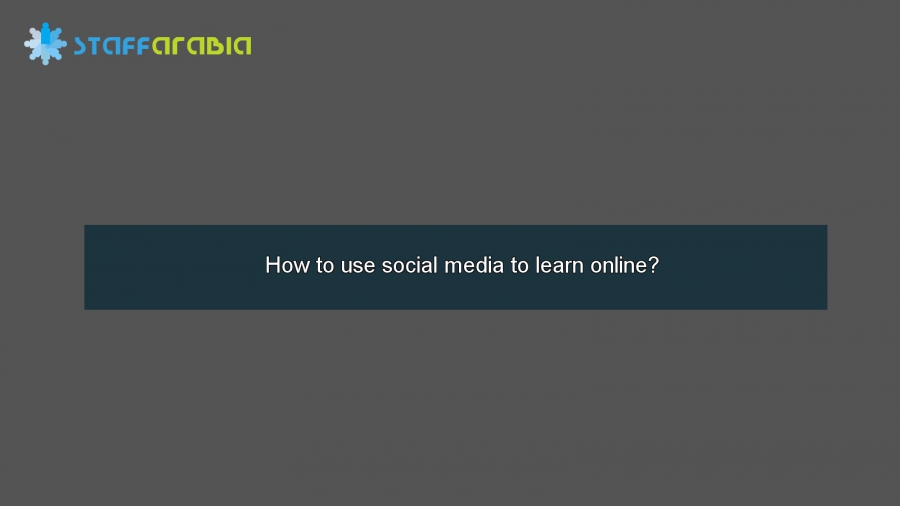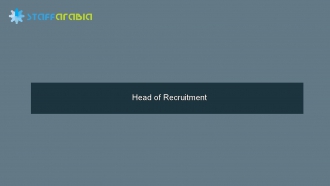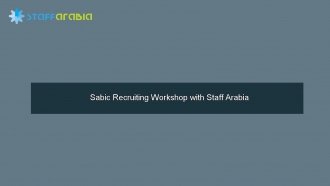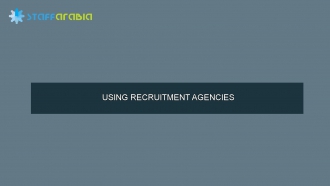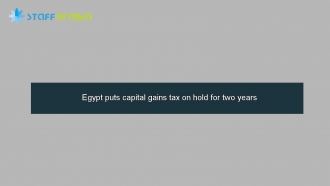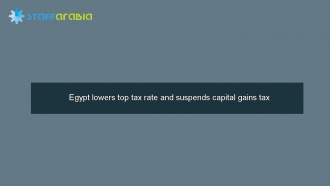Change how you learn
Q: Where do you go if you have a work problem or have to do a task or need to update your skills and don’t know where to start?
In the old days you’d pick up the phone to talk to someone or wait for a book or training course to give you answers. But now you have a whole network of sector experts who could help at your fingertips. Whether it's how to solve a dilemma or problem or a wider search to learn about a new topic or develop new skills – online should be your first port of call.
At a basic (passive) level you can use social media to find out about sources of help or new resources to support you work. At the next (active) level it’s about reaching out to your network, learning from them and asking them questions. At the top level it’s about giving your help to others.
Of course, being an active social media user will not suit everyone but there is something for everyone and you don't have to contribute if you don't want to. Most activity is populated by the 70/20/10 rule – 70% will be passive users, 20% on/off active users and 10% regularly active.
People learn in different ways and have different levels of time available - it's just about knowing where to look.
1- Learn via Twitter
Twitter has 140 million registered users with around 180 million tweets being posted each day, unusually for a social network 60% of registered users actively contribute content. In the UK there are 10 million users with upto 80% of tweets from mobiles. If you're not on Twitter, it's free, quick and easy to get started and there are plenty of resources online to help you work out how it all works.
Twitter is brilliant for communicating instantly with a network of people. It's great for short updates and signposts to learning resources, as well as asking quick questions if you are stuck for an answer to your followers (and potentially their followers etc). Potentialy it's the largest group of contacts you could ever build-up!
Follow people and organisations you can learn from or share with
Twitter can give you access to the insights and knowledge of people you could learn from. Not just the top sector leaders such as Big Lottery CEO Peter Wanless (@peterwanless) and Minister for Civil Society Nick Hurd (@minforcivsoc) but news sources such as @ThirdSector and @SocietyGuardian,infrastructure organisations such as @NCVO, @ACEVO and @knowhownonprof as well as thousands of charity CEOs and staff.
Individuals and organisations use Twitter to share new resources, ideas and topical issues. It is also an acceptable, accessible channel to communicate with local MPs and councillors to canvass opinion and inform them of news.
Hashtags
Use hashtags to follow events live if you are there and especially if you are not. For example lots of learning was being shared on twitter from the NCVO Annual Conference. Delegates included #ncvoac in their tweets. #ncvoac was a searchable term, aggregating all messages using this code. Regular events which use #hashtags include:
How not to get overwhelmed
If you are following a lot of people who are all tweeting links to interesting resources, it is easy to feel a bit overwhelmed especially if you are trying to get on with your work. Set up an account withInstapaper. This lets you save web pages for reading later. Perhaps devote an hour once a week to reading the things you have saved, or read on your Kindle / iPhone on the train.
2- Learn from groups
Learn from other people doing similar tasks and roles. There are many different public and private groups who are online or accessed via email. To get the most out of groups like these, you often need to contribute.
- Join professional groups on LinkedIn (eg KnowHow NonProfit, NCVO, UK Fundraising, Guardian Voluntary Sector Network)
- There are some really good email groups such as Lasa's UKriders for people interested in technology development and the Yahoo Charity Web Forum group for web managers and editors.
- There are also a few web groups which use ning such as Our Society.
- Professional Facebook groups are growing such as Rob Dyson's Third Sector PR and Communications Network which has over 1500 members.
3- Learn by asking questions
87% people in our survey said they used digital learning to answer a specific question / solve a problem. Try these different ways of getting a direct answer to a specific question
- GuardianVoluntarySectorNetwork runs weekly live Q&A sessions generally on Tuesdays from 1-3. A panel is gathered ready to answer questions on a set topic. Generally only a small number of people ask questions, the majority just watch. To get the best out of a Q&A, ask questions however trivial or silly you think they sound. If you don’t want to post under your real name, register under a pseudonym so people can't identify you. It's surprising how many people will want to know the same thing but are too afraid to ask. Also, when panellists answer, push them further if you need to. It's really easy in these forums to just get general comments but if you want something expanding and explaining always ask.
- The Guardian’s Public Leaders Network also run live Q&A sessions aimed at CEOs
- Sector forums are an open space for you to find and share knowledge. Try the KnowHow forum,UK Fundraising's forum or ThirdSectorLab.
- Learning Pool have a community conversation area with a group for learning in the sector.
4- Learn from shared knowledge
This is based on the idea that we're all experts, not just the people who talk at conferences or have their own consultancy businesses. The everyday knowledge of how to solve problems or carry-out small tasks is often not shared. Have a look at these sites which encourage knowledge sharing and add yours:
- KnowHow's how-to guides
- KnowHow's iKnowHow (wiki) project
- SOFII - The showcase of fundraising innovation and inspiration
- There are a few relevant guides in WikiHow
5- Learn by doing online courses
Not strictly social media but worth a mention here as more and more people are turning to eLearning as an alternative to in-person courses, workshops and conferences.
eLearning is great as it is available all the time (24/7) and reduces cost of attending a course in person as well as time away from desk. You can learn at your own pace and courses can often be revisited - which 64% of people said was an important feature. Many courses include interactive elements such as live discussions, Q&A sessions with the trainer as well as downloadable resources.
Here are some of our favourite eLearning sites:
- KnowHow's StudyZone (of course)
- MyLearningPool
- CharityLearningConsortium
- Society courses in the Open University's OpenLearn zone
6- Learn from blogs
Blogs may feel slightly 2009 but are a valuable source of learning. 69% of people in our survey used them as a source to increase their skills and knowledge for thie job. Bloggers are keen to share their knowledge and recommend resources. Here are a few examples:
- The Very Tiger - social media for nonprofits
- Beautiful Bytes - technology news from Beautiful World
- Zoe Amar's blog on all things marketing
7- Learn from video
Learning through pictures and videos can be an effective way to build understanding about a subject. This form of learning can take a number of forms from passively watching videos on sites such as YouTube or Vimeo to partaking in two-way conversations through Skype or as part of a Webinar. TheKnowHow NonProfit study zone makes a wide use of video to get across its training material.
Examples of video based learning sites are:
- TED and TEDx - Idea Sharing Videos
- The Commoncraft Show - Bite sized technology animations
- Learning Pool Public Leadership - Inspirational Voices
- YouTube - Search for the subject you are interested in